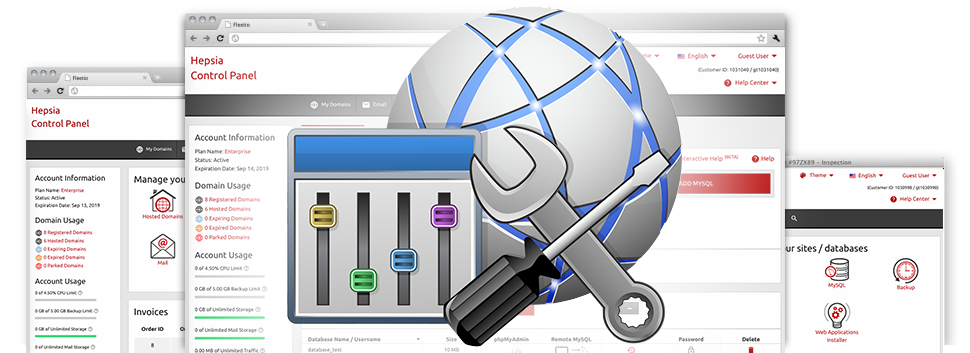Within the Simple Hosting Control Panel, there is also a variety of Advanced Instruments. They’re intended for cloud hosting clients that are familiar with controlling their web hosting environment. Having said that, on account of the simple user interface in the Control Panel, they are really easy to manage, even for rookies. At the same time, we’ve added an array of thorough how–to guides to help newbie users instantly discover how to take advantage of the tools!
Hotlink Protection
Secure yourself from bandwidth theft
Whenever you come up with original content there’s always somebody who will try to use it without your approval. It is true simultaneously to text and also pics. This is the time the Hotlink Protection tool built into the Control Panel will really help you out. With a mouse–click, you are going to safeguard all graphics within your website by blocking other websites from linking to them.
Using this method, you will not only end other individuals from using your photographs, but you will also make sure you stick to your monthly data traffic limit.
.htaccess generator
Automated generation of .htaccess files
At Simple Hosting, you’ll get accessibility to the .htaccess file of your respective website, which means you could make as many modifications as you would like. Including a few lines for the configuration file, you’re able to reroute your site to a different website url, or establish password defense for a chosen folder, etc.
When using the potent .htaccess Generator in the Control Panel, you do not need to possess any know–how about .htaccess files. Simply tell the tool what you would like to perform as well as for which web site, and then also click the Save button. Our smart platform will produce the .htaccess file to suit your needs within seconds.
IP blocking
Block malevolent IPs from your website
For those who have a well–ranked web site, at some time you become a target to spammers and malicious visitors. You are able to shield your web sites from this sort of behavior with the IP blocking tool incorporated into Simple Hosting’s Control Panel. The tool will help you efficiently prevent an IP address or even a full array of IPs with merely a mouse–click.
Joined with our detailed web stats and also our GeoIP redirection software instruments, the IP Blocking tool will assist you to effectively command the entry to your website.
PHP configuration
Change the PHP rules for your web site
The Simple Hosting Control Panel provides the possibility to speedily customize the PHP release for your own account. You can pick from older PHP releases to the newest stable PHP release. We’ve put together a simple to operate interface that enables you to modify the PHP build as often as you would like to. And the release you have picked out will be implemented without delay.
Whatever PHP version you decide on, additionally, you’ll have complete control within the php.ini file – the PHP configuration file for your cloud hosting account. It’s easy to modify many of the most common selections, edit the entire php.ini file or instantly revert all modifications and then set things to their default state.
Cron Jobs
Create automated scheduled tasks
If there is some report that you should perform everyday, or, maybe there are numerous automatic jobs you want your web site to carry out, then cron jobs are actually what you’ve been looking for. Through the Simple Hosting Control Panel, you can quickly develop and maintain all sorts of cron jobs. We have got made an uncomplicated way to set up a cron job. It will require under a minute for a brand new task to generally be scheduled for execution.
Cron jobs are provided by our cloud hosting packages. Each of them carries a varied number of cron jobs. More cron jobs are offered as an update any time you would like.
Password Protection
Simple way to give protection to all your data
Using the Simple Hosting Control Panel, it is easy to easily guard every single directory for your web site, due to the Password Protection instrument. All you should do is select the folder you want to secure as well as select a username together with a security password that just you’ll know. Your directory as well as its contents will be secured instantaneously.
The security password you’ve selected can be saved in an encoded manner. No one will be able to access it and you will be in the position to switch it once you desire.
URL redirection
URL re–direction with only several clicks
Through the Simple Hosting Control Panel, you’ll be able to to promptly reroute your website to a new place by using the URL Redirection instrument. It’s extremely easy to use – all that you should make is specify just where your website should be pointing to. No need for any .htaccess files, PHP redirections whatsoever, DNS settings, etc. to be made. Your domain name is going to be sent straight to the new spot in an instant.
You are able to revoke the domain redirection at any moment. Everything you are required to do is visit the URL Redirection instrument and disable the domain re–direction. Then your website will rapidly start pointing to the original location.